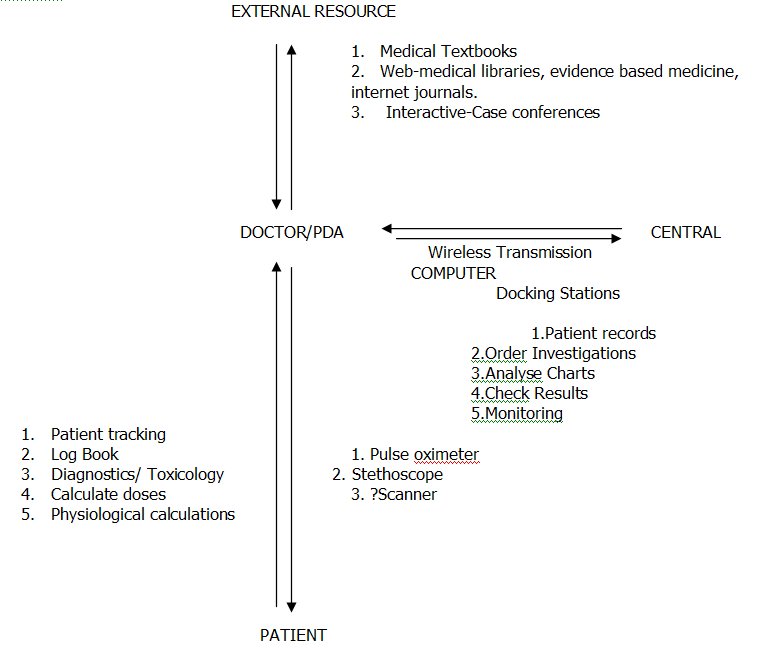PDAs in Orthopaedics
PDAs in Orthopaedic Surgery
K Barbosa & L Funk, 2003
Introduction:
The times are not far when a doctor will not be carrying his own stethoscope but may feel out of place without a certain device in his hand The Personal Digital Assistant. Its present use may not be as sophisticated as one used by Mr. Spock abode ‘the Starship Enterprise’ but a recent innovations open the door for the use of this device as a medical tool.
What is a PDA:
PDAs are computers that are miniaturised for reasons of portability, and thus are readily accessible at all times. They are therefore also been given names such as pocket PCs and hand held device. Early machines performed functions such as address book, calculator, clock, date, diary and basic word processing. They are now capable of even advanced data management or support software that can be used for this function. Most devices have internet connectivity and some can dial up a connection thus enhancing function. They may have facilities for wireless communication more advanced than plain infrared transmission like the blue tooth or the recent wi-fi enabled devices. As memory and processing power have increased other applications like digital camera and media player can be found in the machine.
Classification of devices:
With so many machines available on the market, a beginner may find it difficult to buy the right one.
The best way to start is by classifying PDAs according to the operating system.
- Palm operating systems run devices by Palm, Sony, Acer and Visor.
- Pocket PC (Windows CE) is used by Toshiba, HP, Compaq and Dell
- Psion devices which used Epoc operating systems are now extinct.
- Linux based systems e.g Yopy
- Symbian which has been developed jointly by Psion, Ericsson, Nokia, Motorola and Panasonic and used by mobile phones that have PDA functions e.g. Nokia 9210
Palm and Pocket PC devices share the major current market in the UK, while Linux based systems are common in continental Europe. All systems perform similar tasks, but have some advantages in certain applications and connectivity.
Having classified the devices the following factors need to be considered.
-
General features of PDA:
a) Palm models are generally smaller in size. The difference may have practical implication for some. The swivelling panel of a Sony affords protection to the screen without a jacket. Jackets add to the bulk of the device. But sometimes jackets perform more than protective function like expansion slots for memory cards and modem cards. Some expansion packs allow connection to the local net or internet via LAN or GSM networks. Other devices owe their size to the onboard keyboards. e.g. The HP 728
b) While Pocket PC have always had colour screens and traditionally Palm devices were monochrome, all the recent editions of Palm have produced colour displays. However colour displays are a significant drag on battery power.
c) Pocket PC devices tend to have bigger built in storage memory with 64 Mb and 128Mb being supplied. Palm devices are now available with up to 32 Mb memory. However, Palm software and documents tend to be more compact and require less space so the same amount of memory may not be necessary for Palm devices.
d) Palm devices tend to be a bit cheaper and often smaller.
-
Operating systems:
a) If you are used to the Microsoft Windows operating system, the Pocket PC interface will be familiar, but the Palm interface is probably more intuitive. While Microsoft has greatly improved the Windows CE interface with the introduction of the Pocket PC 2002, it is a little cousin to Windows, which means while it's quite powerful, it also has a bit more of a learning curve.
b) Epoc based machines have very useful and adaptable programmes like spreadsheets with advanced statistical functions and a contact manager which can be reprogrammed into a database. Epoc was designed specifically for hand held devices (the Psion series of hand helds). It is quick, small and reliable. However it is not well supported by third party software manufacturers.
c) Windows based software require more processing power and have hence lower battery life (2-3 days compared to 1-2 weeks for Palm devices).
-
Basic functions supplied with the minimum specification machines:
Palm |
Pocket PC |
Symbian / Epoc |
| Address | Contacts | Contacts Manager |
| Calendar/Diary | Calendar/Diary | Agenda |
| To Do List | To do list | Jotter |
| Email Application | E mail | Phone Manager |
| All above can synchronise with outlook | Phone devices in addition support dual band network connectivity and Fax. | |
| World Time Clock | Clock/Alarm | Sheet(spreadsheet) |
| Pocket Excel | Alarm/World time | |
| Pocket Access(accessory | Data | |
| Pocket Word | Word | |
| Calculator | Calculator | Calculator |
| Microsoft media player | ||
| Dictaphone | ||
| Microsoft reader |
-
Synchronisation: Pocket PCs integrate better with Microsoft Word and Excel (Microsoft makes all those products, after all). If you need to integrate with Outlook, the Pocket PC does it out of the box, while Palm products need additional software.
-
Data input: Palm users use the Graffiti method. Graffiti is a handwriting system developed for Palm devices. The user needs to learn specific writing methods to input data rapidly. This is quite quick and easy to learn. Microsoft has gone down the road of trying to recognise the user’s own handwriting, which is currently still less accurate than Graffiti but improving rapidly. Both have on-screen keyboards which limit the size of the display. Full size keyboards are also available as accessories with most brands which can be carried folded to the size of a card.
-
Expandability: With the ability to increase memory, one can store a lot of programmes and data outside the memory of the machine. Palm devices use memory cards while Sony uses the propriety ‘Memory stick’ which can be used in their other devices. Pocket PC also have facilities for expansion with memory cards from 32Mb to 1Gb.
-
Synchronisation: All devices will synchronise with your computer, be it Windows or Apple Macintosh. Special software may be required for certain programmes, especially for Palm devices.
-
Internet connectivity: Standard PDAs all can connect to the internet via a linked computer. Some devices have inbuilt modems for direct connection or expansion modem packs allow PDAs to connect to the net via ordinary phone lines. Wireless connection to mobile phones allow access to email and internet away from a fixed phone line, but the connection speed is slow (and expensive). GSM and G3 networks provide faster access, but not widely used.
If you are still confused, do not worry as PDA’s are at a stage of very rapid evolution with miniature electronics, wireless developments, and evolving software. When purchasing a PDA it is essential that you identify your specific requirements and then buy the device that best suits your personal needs.
PDA’s and the NHS
The NHS Information Authority is a specific body established for the development of information management and usage in the NHS. One of it’s major objectives is enabling the NHS to use information to improve the quality of patient care. Most hospitals in the UK (and in most first world countries) use varying levels of computerised information technology.
Hand held devices are part of most IT strategies, as they allow for access to medical information away from main terminals and whilst on the move. Clinicians and staff generally are mobile workers and would benefit from having access to patient information when required without being restricted by the position of the computers.
A number of hospitals are trailing and using hand held devices linked via wireless networks to the main hospital IT network. These are kept on each ward. Nursing assessments and interventions are generally inputted. This can be done at the bedside. The staff also have rapid access to investigation results at the bedside. However, most hospitals do not have the infrastructure at present to support this technology and the use of PDAs as part of the hospital network is still a long way off.
Current benefits of a PDA’s to Orthopaedic Surgery
From our own data Orthopaedic surgeons seem to have embraced PDA technology more than most other medical specialties. A small poll at a typical UK District General Hospital in July 2003 showed that 60% of the Orthopaedic surgeons (junior and senior grades) owned and used a PDA. The only bigger user group was the anaesthetists, with 90% of anaesthetists using PDA’s. Palm devices were more popular than Pocket PC machines. Interestingly, 30% of those clinicians who owned a PDA did not find any medical use for the device other than for Log book purposes.
General Uses:
Clinicians are using PDA’s professionally already, although their use is variable and limited to the technophiles at present. The current medical use of PDA’s are:
- Surgical Log Book: This is perhaps the most common use of a PDA by surgical personnel. The Royal College of Anaesthetist have a PDA compatible log book and similar log books are available from other programmers. You can use an Excel, Word or third party software like HanDbase to create your own log book.
- Textbooks: Various textbooks are available for download on to the PDA. They can take a lot of the memory so it is probably best stored in the accessory memory. Campbells Operative Orthopaedics, Anatomy reference software and numerous medical books and dictionaries are available. The advantage of having a massive tome like Campbells available in your shirt pocket is often worth having a PDA alone.
- Quick reference: The textbooks are useful for rapid reference, clinical decision making and practical guidelines. With the advent of increasing patient expectations, rapid medical developments and information overload it is advantageous to have access to the latest information. With mobile access to the internet it is possible to search the Medical Reference databases, such as PubMed. This is made even easier with special Reference management software packages which automatically organise your references for you on your PDA.
- Patient tracking: Software is available to store basic patient demographics, patient assessments, investigation results and recording ward rounds. Duties such as patient hand-over, transfer and discharge can be eased. Some of the comprehensive packages available are HandBase clerking template, Patient keeper, Ward watch and Patient Tracker. Security and the time taken to input data are issues which prevent broader use of this at the present time and limiting use to the technophiles. However, with connectivity to hospital electronic records and offline storage of data this will become less of a problem.
- Medical calculations. PDA’s are very useful for paediatric dose calculations, drug doses according to surface areas and physiological calculations. Many anaesthetic colleagues use it for calculating intravenous fluid and electrolyte replacement. There are also programmes for medical statistics. Examples are DoseCalc, EnteralCalc, Medmath and Medcalc.
- Drug formulary and prescribing: Besides drug information books, packages are available for prescribing that will print accurate and legible prescription and transmit it electronically to the hospital pharmacy. Intuitive software aims to reduce the human errors by checking for correct dosages and interactions between the prescribed drugs.
Recent advances and newer development include voice interactivity. This will allow real time translation and dictation of ward rounds and the dictation of prescriptions. Recent advances in software and by attaching the appropriate peripheral devices allow the use of PDA’s as an intelligent stethoscope or even a sophisticated mobile ultrasound machine.
With government targets of computerising all patient records and processes within the NHS by the year 2005, some clinicians are already arming themselves with their own mobile personal computer and using them in their daily practice.
Below is our anticipated role of PDAs and hand held devices in the future role of the Orthopaedic Surgeon.
Web
Resources for Orthopaedic Surgeons:
General information sites and useful links: If you are a beginner best to start at one of these sites that give general information and useful links to other general sites and importantly sites for downloading and buying software and hardware. Most of these sites are maintained by medical staff and are constantly updated.
- www.ncht.org.uk: besides general information Craig Webster gives information about applications of PDA currently being used at his hospital.
- www.handheldfordoctors.com: This an useful site fore learning basics of PDA use. Dr. Mohammed Al- Ubaydli has written a book on the use of a PDA
- www.pdamd.com: Besides a learning centre for beginners, this is a site for discussion forums on various programmes and hardware. There is also a news site for information about recent releases.
- www.sghms.ac.uk: Maintained by staff from St. Georges Hospital, London.
- www.epocrates.com: Useful database of drug information
- www.avantgo.com: Avantgo software allows download of useful websites and information. from the net.
- www.ovid@ hand.com useful resource for drug information, research and review journals.
Pocket PC users:
- www.pocketpccity.com
- www.handango.com
Palm users:
- www.palmgear.com very useful for information, updates, and software and hardware buys.
- www.palmaris.com useful site for obtaining software.
Psion Users:
-
www.stavex.doctors.org.uk : This is a recommended site for orthopaedic surgeons still owning Psion computers. Being run by an orthopaedic surgeon who uses an Epoc based system in everyday practice there is reliable information of programmes for orthopaedic practitioners.
-
www.healthypalmpilot.com: One of the sites where a lot of material is available for download specifically related to orthopaedics. There is also a section for frequently asked questions and a message box where users have given their opinion on various programmes.
Programmes and electronic books for Orthopaedics:
- Brief Op Note Orthopaedic Edition: This is a word based programme for facilitation of oprative note writing. It is a 3 page note: the first keeps patient and surgeon details and name of operation . The second takes detailed note and the third is the orthopaedic power page with orthopaedic implant, trauma equipment, arthroscopic techniques and other categories.
- Fracture 1.0. This is a programme that has various systems of fracture and orthopaedic classifications and outcome scoring measures. It is an Epoc based programme available for download at the palmaris site. Earlier version of the programme are available for download at the developers site at www.stavex.doctors.org.uk
- PDA The Knee, PDA Anterior Cruciate Reconstruction Notes and PDA views of Reconstruction of Posterior Cruciate are various files showing views of the knee and diagrams of reconstruction of the respective ligaments available for download on your PDA. This is a file showing three views of the knee
- PDA Orthopaedic Surgery notes: Available for Epoc users this orthopaedic textbook has had very good reviews by all users. At 360 kb it fits well in a PDA and has comprehensive information on diagnostic and patho-physiology of many conditions related to musculo-skeletal system.
- The 5 minute Orthopaedic Consult by Sponseller. Another volume from the series of 5 minute consults for orthopaedic practice.
- PDA disaster Trauma Handbook. Developed following the September attack it gives current text on Terrorism. Trauma and Biochemical warfare and free access to extensive online information.
- Handbook of Fractures PDA Cdrom by Kovaal
- The 5 minute Sports Medicine Consult by Bracker
- Techniques in Operative Orthopaedics: A series of 7 volumes of operative techniques based on Campbell’s Operative Orthopaedics. 75-100 procedures described in a bulleted step by step fashion. Serves for a quick preoperative read.
© Lennard Funk 2003